We’ve all been through this: it’s Friday afternoon, you’re on the verge of what you hope will be a relaxing, reinvigorating weekend, when suddenly, all hell breaks loose—well, sort of. Your computer stops working!
You freak out, with little inkling of what to do. The program you were working on seems frozen in time and bashing the keyboard doesn’t seem to work, like it did with televisions of yore.
What do you do? How do you do? (Don’t answer that last one!) Before succumbing to the urge to call your IT mates, there might be steps you can take to fix the situation.
What are these steps? Letters, of course. Where are they? On your keyboard. What are they? CTRL + ALT + DEL! Remember this life-saving combo. Indeed, before deciding to set your computer on fire (please don’t, they’re expensive!), this combination of keys pressed down together will open a separate smaller window (and with it, enlightenment!) that will look like this:
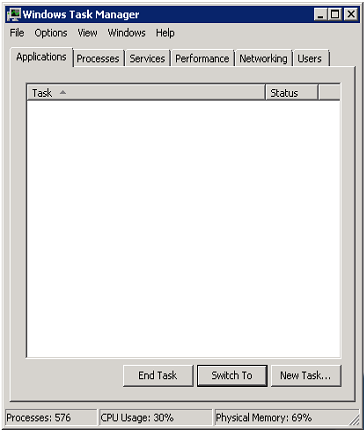
The task field contains your ongoing programs. And the status might say: “Not responding.”
If that’s the case, right-click on the task and select “End task’’. Give it a moment or two as it tries to close the program. In this case you’ll need to reopen the program and resume your work.
If that doesn’t work, you could always use the tried-and-true method that has been around since the dawn of time: restarting your computer.
Still at square one? We’re there to help you resolve your issue. A short email with a well-framed print screen could do wonders. Send an email to support@agfgroup.com for a prompt resolution.

A todos nos ha pasado: viernes en la tarde, a punto de lo que usted cree que será un fin de semana relajante y revitalizante cuando de pronto, todo se vuelve un caos, en cierto modo. ¡Su computadora deja de funcionar!
Entra en pánico y no tiene idea de qué hacer. El programa en el que estaba trabajando parece haberse congelado y golpear el teclado no parece funcionar, igual que con esas televisiones de antes.
¿Qué puede hacer? ¿Cómo se siente? (¡No conteste la última pregunta!) Antes de ceder al deseo de hablarle a sus amigos de TI, hay algunos pasos que puede tomar para arreglar la situación.
¿Cuáles son estos pasos? Letras, por supuesto. ¿En dónde están? En su teclado. ¿Cuáles son? ¡CTRL + ALT + DEL! Recuerde esta combinación que puede salvarle la vida. De hecho, antes de que decida prenderle fuego a su computadora (por favor no lo haga ¡son caras!), apretar esta combinación de teclas al mismo tiempo abrirá una pequeña ventana separada (¡y con ella la luz!) que se verá así:
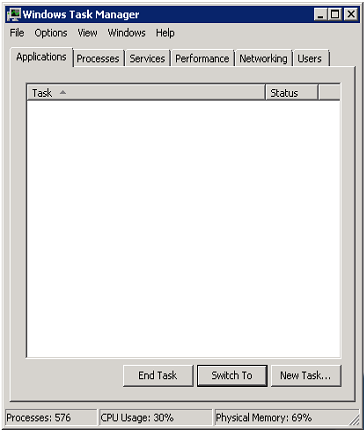
El área de tareas contiene sus programas en curso y el estado tal vez diga: “No responde”. Si ese es el caso, haga clic derecho en la tarea y seleccione “Finalizar tarea”. Espere un minuto o dos en lo que se trata de cerrar el programa. En este caso tendrá que volver a abrir el programa para finalizar su trabajo.
Si no funciona, puede intentar el método infalible que ha existido desde el inicio de los tiempos: reiniciar su computadora.
¿Todavía desde cero? En este caso, estamos aquí para resolver su problema. Un breve correo electrónico con una impresión de pantalla bien enmarcada puede hacer maravillas. Envíe un correo electrónico a support@agfgroup.com para obtener una solución rápida.